Moodle may be powerful, but it’s not for everyone. Discover top alternatives to Moodle that provide ease of use, automation, and high learner satisfaction.
10 Moodle Alternatives for a Better Learning Experience
Moodle has long been the go-to Learning Management System (LMS) for educators, valued for its open-source flexibility and extensive plugin ecosystem.
The problem? Moodle’s “free” model hides a costly truth: time, complexity, and frustration.
Imagine your team spending weeks configuring Moodle plugins, only to realize your learners dread logging in.
Firstly, open source does not equate to effortlessness. Yes, Moodle is free to download. But without a dedicated IT army, customization becomes a time-sucking puzzle.
Secondly, learners check out because Moodle’s clunky interface feels stuck in the past.
But here’s the good news: You don’t have to abandon Moodle’s strengths—customization, flexibility, control—to gain what it lacks.
In this guide, we’ll compare 10 Moodle alternatives—from budget-friendly picks to enterprise giants—and show you how to migrate without chaos, boost learner engagement, and ditch IT headaches for good.
Top 10 Moodle Alternatives to Explore
Here are top 10 Moodle alternatives designed to simplify your LMS experience, delivering greater scalability, advanced automation, and superior usability without the hidden drawbacks of free LMS platforms.
1. Tovuti LMS
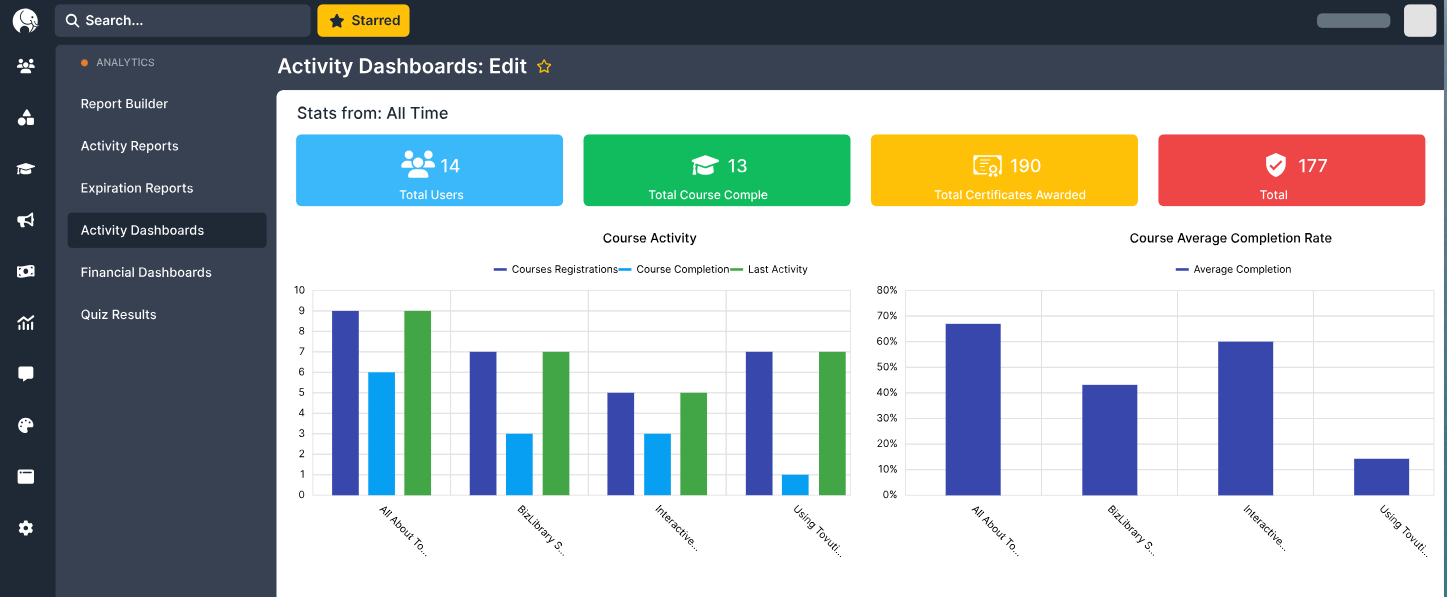
Moodle maybe widely used, but its open-source nature creates technical complexities, security risks, and long-term scalability concerns.
Organizations that need a future-proof, hassle-free LMS turn to Tovuti, a cloud-based platform that eliminates IT burdens while enhancing learner engagement and automation.
Unlike Moodle, which requires self-hosting, plugin management, and coding expertise, Tovuti is a fully hosted, continuously updated solution with built-in compliance, engagement tools, and third-party integrations, without the need for constant system maintenance.
Here are some reasons why organizations choose Tuvoti over Moodle:
Scalability Without IT Bottlenecks
Moodle struggles with performance issues at scale because it requires self-hosting, ongoing maintenance, and additional infrastructure for large organizations.
This often results in downtime, lag, and high IT costs for businesses expanding their training programs.
How Tovuti Solves It:
- Fully cloud-based infrastructure eliminates the need for dedicated IT teams.
- Handles thousands of concurrent users without performance slowdowns.
- Automatic updates & maintenance ensure continuous uptime and security.
2. No-Code Customization & Branding
Moodle offers customization but requires extensive coding to modify branding, themes, and user experience. Many companies spend months trying to build a UI that aligns with their brand.
How Tovuti Solves It:
- Drag-and-drop course builder with fully customizable themes; no developers needed.
- White-label branding ensures courses match your organization’s identity.
- Built-in multimedia & interactive content tools eliminates reliance on third-party plugins.
3. Compliance & Security Without Manual Configurations
Many organizations use Moodle for compliance training, but it lacks built-in tools for managing GDPR, OSHA, or industry-specific regulations. Businesses often rely on third-party plugins, leading to inconsistencies and compliance risks.
How Tovuti Solves It:
- Automated audit trails & reporting ensure businesses meet regulatory standards.
- Secure cloud hosting with SOC 2 certification protects sensitive data, no manual security configurations are required.
4. Engagement & Learning Retention That Goes Beyond Moodle
Moodle lacks built-in gamification and engagement features, requiring administrators to install third-party plugins for leaderboards, certificates, and quizzes. However, many plugins are outdated, require updates, or cause system conflicts over time.
How Tovuti Solves It:
- Integrated gamification suite (leaderboards, badges, points, certifications) built into the system.
- Virtual classrooms & real-time collaboration via Zoom and Webex integrations.
- Microlearning & adaptive learning tools ensure higher retention rates.
5. Seamless Integrations for a Connected Learning Experience
Moodle’s open-source framework allows integrations, but setting up third-party connections requires manual API configurations and frequent troubleshooting. Businesses often struggle with broken integrations, unsupported plugins, and maintenance downtime.
How Tovuti Solves It:
- 2,000+ pre-built integrations with major platforms like Salesforce, Workday, and Microsoft Teams.
- Open API allows businesses to connect their custom applications effortlessly.
- SSO & enterprise authentication ensures seamless logins across multiple platforms.
Pros
- No IT Maintenance Required – Fully hosted, updated, and secured without internal IT involvement.
- Higher Completion Rates – Interactive tools and microlearning increase learner engagement.
- Flexible & Scalable Pricing – Grows with your organization, unlike Moodle’s self-managed costs.
- Built-In Compliance & Security – No need for manual setup—pre-configured training modules available.
Cons
- Learning Curve for Advanced Features – Tovuti’s extensive capabilities may take time to master, but built-in training and 24/7 support ensure a smooth learning experience.
Ratings
- Capterra: 4.8/5
- G2: 4.6/5
Ideal For
- Mid-sized businesses that need a partner, not just software.
- Government agencies that require airtight compliance.
- Teams that are tired of sacrificing engagement for affordability.
|
How Partners In Health Transformed Training with Tovuti LMS Partners In Health (PIH), a global healthcare organization operating in 11 countries with over 18,000 employees, struggled with fragmented training systems. Each country ran its own Moodle-based platform, creating isolated training efforts, duplicated content, and operational inefficiencies. Course development required external engineers, and training materials expired after just 90 days, forcing teams to constantly rebuild resources. Challenges with Moodle Disjointed Training Programs → Running separate Moodle instances prevented collaboration and resource sharing. High Development Costs → External engineers were needed for course creation and platform management. Limited Course Availability → Training access expired after 90 days, requiring frequent redevelopment. How Tovuti LMS Solved These Issues Switching to Tovuti LMS allowed PIH to centralize training resources into a single, scalable platform. Instead of maintaining separate systems, teams gained shared access to content, eliminating duplication and ensuring consistent training across all locations. Tovuti’s intuitive course-building tools put training in the hands of PIH’s internal teams, removing reliance on external engineers. Staff could develop and update courses without coding, making training management more efficient and cost-effective. The Results ✔ Seamless Collaboration → Teams across different countries could access and adapt training materials, improving efficiency. ✔ Sustainable Course Management → Internal teams managed and updated training independently, reducing costs. ✔ Improved Training Access → Courses remained available without expiration limits, ensuring ongoing education. PIH’s transformation highlights why organizations outgrow Moodle. Tovuti’s centralized, fully managed platform eliminates IT headaches, provides long-term accessibility, and streamlines training at scale. |
Moodle’s open-source flexibility often leads to hidden IT costs, outdated plugins, and a lack of built-in compliance tools. Organizations looking for a modern, no-code, enterprise-ready LMS find Tovuti to be the more scalable, efficient, and future-proof solution.
See how Tovuti can transform your training. Request a demo today.
|
Read More: Choosing the right LMS goes beyond features—it’s about scalability, compliance, and long-term value. Explore this ultimate enterprise learning platform checklist to ensure you make the best decision. |
2. Docebo

Source
Docebo is an AI-powered learning platform designed to streamline corporate training by automating administrative tasks and personalizing learning at scale.
Large enterprises rely on Docebo to reduce manual work, optimize content delivery, and manage training across global teams.
However, its complexity and high cost make it less accessible for mid-sized businesses.
Where Docebo Stands Out
- AI-Powered Automation for Training Management
Unlike traditional LMS platforms, Docebo automates repetitive tasks such as course assignments, content tagging, and certification renewals. This reduces administrative workload and allows L&D teams to focus on strategy rather than manual upkeep.
- Extended Enterprise Learning
Businesses looking to train external partners, customers, or vendors can use custom learning portals, ensuring personalized access without exposing internal corporate training materials.
- Blended Learning & Informal Training
Docebo supports a mix of formal courses and informal learning through knowledge-sharing channels, user-generated content, and peer-to-peer learning playlists. This encourages continuous skill development beyond structured programs.
- Multi-Language Support & Global Scalability
For organizations with a global workforce, Docebo supports over 40 languages and provides localized learning experiences to ensure accessibility worldwide.
- Skill Gap Analysis & AI-Driven Upskilling
Docebo helps businesses identify skill gaps and automatically recommend training paths, making it an ideal LMS for companies prioritizing workforce development.
Pros
- Reduces administrative workload with AI-driven workflows
- Supports large, distributed teams with personalized learning journeys
- Strong focus on scalability for enterprises
Cons
- Steep learning curve for non-technical admins
- High starting cost ($25,000/year) excludes smaller organizations
- Limited built-in engagement tools compared to Tovuti’s gamification suite
Ratings
- Capterra: 4.4/5
- G2: 4.3/5
Ideal For
- Large enterprises prioritizing AI-driven automation
- Global teams that need multi-language training
- Organizations focused on blending formal and informal learning
3. TalentLMS

Source
TalentLMS is a cloud-based learning platform designed for small and mid-sized businesses (SMBs) looking for a cost-effective, easy-to-use LMS.
Known for its quick setup and simple interface, TalentLMS is a great choice for companies that need an affordable training solution without the complexity of enterprise-grade platforms.
However, its limited scalability and basic customization options make it less suitable for organizations planning to expand their training programs over time.
Where TalentLMS Stands Out
- Budget-Friendly LMS for Small Businesses
Unlike enterprise-focused platforms, TalentLMS offers a lower starting price and a free trial, making it an attractive option for small businesses that need structured training without large investments.
- Easy Course Creation for Non-Technical Users
TalentLMS simplifies course creation with a drag-and-drop course builder, allowing HR teams and trainers to develop content without IT support.
- Basic but Functional Blended Learning Support
Organizations can combine self-paced courses with instructor-led training, though advanced collaboration features and engagement tools are limited compared to other LMS options.
- Mobile-Friendly Learning Experience
The responsive interface ensures learners can access training from any device, making it a solid choice for remote teams and mobile-first industries.
- SCORM/xAPI Compliance for Content Integration
TalentLMS supports SCORM and xAPI content, enabling businesses to import third-party training materials, but lacks robust native course libraries found in more advanced LMS platforms.
Pros
- Low starting cost ($109/month) with a free trial
- Easy setup and user-friendly interface
- Suitable for industries like retail, tech, and healthcare
Cons
- Minimal customization and scalability for large teams
- Basic reporting tools compared to Tovuti’s analytics suite
- Advanced integrations (e.g., SSO, custom domains) require higher-tier plans
Ratings
- Capterra: 4.7/5
- G2: 4.6/5
Ideal For
- Startups and small businesses with simple training needs
- Teams seeking a no-frills, cost-effective LMS
- Industries requiring rapid course deployment without technical complexity
4. Absorb LMS

Source
Absorb LMS is a scalable, AI-powered learning platform designed to support large enterprises with compliance-heavy training, customer education, and global workforce development.
Its robust infrastructure can accommodate organizations ranging from 10 to 100,000+ users, making it a preferred choice for multinational companies and regulated industries.
However, its complexity and premium pricing may limit accessibility for mid-sized businesses looking for a simpler, engagement-focused LMS.
Where Absorb LMS Stands Out
- AI-Powered Personalized Learning
Absorb LMS uses AI-driven content recommendations to suggest training based on learner roles and engagement history. This personalization helps large organizations deliver relevant learning experiences at scale.
- Compliance-Ready Training for Regulated Industries
Industries such as finance, healthcare, and manufacturing require strict adherence to OSHA, HIPAA, and other regulatory standards. Absorb LMS provides compliance training tools with audit-ready tracking to ensure organizations stay aligned with legal requirements.
- Multilingual Training & Global Accessibility
Supporting 25+ languages, Absorb LMS allows global teams to access training in their preferred language, making it a strong option for multinational corporations with diverse workforces.
- Customer & Partner Training Through Branded Portals
Organizations looking to train external stakeholders—such as partners, vendors, and customers—can use Absorb’s custom-branded training portals to deliver tailored content without exposing internal courses.
- Course Monetization & eCommerce Features
For businesses that want to sell training content, Absorb LMS integrates with eCommerce platforms to enable course purchases, subscription models, and international transactions.
Pros
- Robust reporting dashboards for data-driven decisions
- Strong compliance frameworks for regulated industries
- Multilingual support (25+ languages) for global teams
Cons
- Steep learning curve for non-technical admins
- Limited built-in gamification compared to Tovuti’s interactive tools
Ratings
- Capterra: 4.6/5
- G2: 4.5/5
Ideal For
- Multinational corporations that need multilingual training
- Industries like finance and healthcare with strict compliance demands
- Organizations prioritise AI-driven analytics over user-friendly interfaces
5. LearnUpon

Source
LearnUpon is an enterprise-focused LMS designed for businesses that need to train customers, partners, and employees from a single centralized system.
It specializes in external audience management, AI-powered automation, and embedded learning within SaaS products.
While LearnUpon is a strong option for corporate training, its complexity and cost may make it less accessible for mid-sized businesses looking for a simpler, more engagement-focused platform.
Where LearnUpon Stands Out
- External Training Portals for Customer & Partner Learning
Unlike internal-only LMS platforms, LearnUpon allows businesses to set up dedicated learning environments for customers, partners, and resellers. Each portal offers custom branding and unique access permissions to ensure a tailored training experience for different audiences.
- AI-Driven Automation for Enterprise Scalability
Manually managing large-scale training programs can be time-consuming. LearnUpon’s AI-powered workflows automate enrollment, reporting, certification renewals, and content recommendations, reducing administrative workload for L&D teams.
- In-Product Training for SaaS Companies
With “LearnUpon Anywhere,” businesses can embed training directly into customer-facing applications, ensuring users can access learning materials without leaving their software or workflow.
- Compliance & Onboarding Tools for Regulated Industries
Industries such as finance, healthcare, and technology require structured compliance training. LearnUpon offers pre-built compliance templates, onboarding workflows, and detailed reporting to help businesses meet regulatory requirements.
- Advanced Reporting & ROI Tracking
LearnUpon provides deep analytics into learner progress, completion rates, and engagement levels. This helps businesses track the effectiveness of training programs and optimize learning strategies based on real data.
Pros
- Strong focus on external training (customers/partners)
- Centralized management for diverse learner groups
- Robust API for integrations with CRM and HR tools
Cons
- Steep learning curve for non-technical admins
- Limited gamification compared to Tovuti’s interactive features
Ratings
- Capterra: 4.8/5
- G2: 4.7/5
Ideal For
- Enterprises training external audiences (customers/partners)
- SaaS companies that embed education into their products
- Organizations that need AI-driven automation for large, diverse teams
|
Looking for a seamless way to train employees, customers, and partners without complexity? Tovuti offers scalable external training solutions with built-in automation and engagement tools. |
6. Canvas LMS

Source
Canvas LMS is a flexible, open-source learning management system built primarily for educational institutions but also used by corporate organizations that value customization.
Universities and schools favor Canvas for its scalability, third-party integrations, and academic-focused tools, but its reliance on IT expertise makes it less accessible for businesses needing a ready-to-use LMS.
Where Canvas LMS Stands Out
- Open-Source Customization for Maximum Flexibility
Canvas LMS allows organizations to fully modify their learning environment through custom workflows, third-party plugins, and API integrations. Schools with dedicated IT teams can develop tailored training experiences, unlike proprietary LMS platforms with limited adaptability.
- Academic-Focused Tools for Blended Learning
Designed for both traditional and digital classrooms, Canvas supports self-paced, instructor-led, and hybrid training models. Its built-in grading, discussion forums, and collaborative tools make it a top choice for universities and e-learning institutions.
- Third-Party Integrations for Seamless Learning
Canvas LMS connects with major tools like Zoom, Microsoft Teams, and Google Workspace, ensuring interactive and collaborative learning environments. However, some integrations require technical setup, making them harder to implement than in plug-and-play corporate LMS platforms.
- Mobile Learning & Offline Access
With native iOS and Android apps, Canvas allows students and professionals to access courses from anywhere, even when offline. This ensures consistent learning experiences, regardless of internet availability.
- SpeedGrader for Streamlined Assignments & Feedback
Academic institutions benefit from Canvas’s SpeedGrader, which automates assignment review, grading, and feedback delivery, improving the efficiency of educators and trainers.
Pros
- Highly customizable for institutions with IT resources
- Strong community support and plugin ecosystem
- Free-to-use open-source version (paid cloud hosting available)
Cons
- Setup, maintenance, and customization demand IT skills
- Less intuitive compared to Tovuti’s modern design
- Limited built-in compliance tools for regulated industries
Ratings
- Capterra: 4.5/5
- G2: 4.3/5
Ideal For
- Universities and schools with dedicated IT teams
- Organizations that are comfortable managing open-source software
7. Blackboard Learn

Source
Blackboard Learn is a longstanding learning management system (LMS) deeply rooted in higher education. It offers comprehensive academic tools but faces challenges in agility and modern user experience.
Where Blackboard Learn Stands Out
- Academic Course Management
Blackboard Learn provides robust tools for managing syllabi, grading, and virtual classrooms, catering specifically to the needs of educational institutions.
- Collaborative Learning
The platform facilitates collaborative learning through features like discussion boards and group project spaces, enhancing student engagement.
- Virtual Classroom Integration
Blackboard’s integrated video conferencing and breakout rooms support synchronous learning experiences, essential for modern education.
Pros
- Established reputation in academia
- Comprehensive tools for course administration
Cons
- Clunky navigation frustrates corporate learners
- Lacks compliance tracking and gamification
- High cost for non-educational institutions
Ratings
- Capterra: 4.0/5
- G2: 3.8/5
Ideal For
- Colleges and universities prioritise academic administration
- Institutions that are resistant to transitioning from legacy systems
8. Adobe Learning Manager

Source
Adobe Learning Manager (formerly Captivate Prime) is a cloud-based LMS designed for enterprises needing AI-driven content recommendations, compliance tracking, and hybrid learning capabilities.
It integrates seamlessly with Adobe’s ecosystem, making it a top choice for creative agencies and organizations already using Adobe tools.
However, its pricing and reliance on Adobe integrations may make it less suitable for companies needing broader third-party compatibility.
Where Adobe Learning Manager Stands Out
- Personalized Learning Paths with AI Recommendations
Unlike standard LMS platforms, Adobe Learning Manager uses AI to curate training paths based on job roles, skills, and past interactions. This ensures employees receive relevant, up-to-date content tailored to their needs.
- Seamless Adobe Ecosystem Integration
Businesses already using Adobe Creative Cloud, Captivate, and Adobe Connect can leverage built-in compatibility, making it a natural extension for creative and design teams.
- Fluidic Player for Multi-Format Content Support
Adobe’s Fluidic Player allows learners to view videos, PDFs, SCORM content, and interactive learning modules in a single, unified experience—without needing separate applications.
- Gamification & Learner Engagement Tools
Unlike traditional LMS platforms, Adobe Learning Manager incorporates badges, leaderboards, and point-based motivation systems, encouraging employees to engage with training more actively.
- Compliance Tracking & Certification Management
For regulated industries, the platform includes automated renewal reminders, compliance tracking, and reporting tools, ensuring employees stay compliant with certifications.
Pros
- Strong focus on user experience and design
- Robust analytics for tracking learner engagement
- Supports blended learning (virtual/in-person)
Cons
- High cost for small teams
- Limited third-party integrations outside Adobe’s ecosystem
- Steep learning curve for non-Adobe users
Ratings
- Capterra: 4.6/5
- G2: 4.5/5
Ideal For
- Creative agencies and tech firms embedded in Adobe’s ecosystem
- Enterprises prioritizing branded, media-rich learning experiences
9. Cornerstone OnDemand

Source
Cornerstone OnDemand is a cloud-based talent management suite focusing on enterprise-scale learning, skills development, and compliance. It serves multinational corporations seeking a unified platform for Learning & Development (L&D) and Human Resources (HR) workflows.
Where Cornerstone OnDemand Stands Out
- AI-Driven Skills Intelligence
Cornerstone utilizes artificial intelligence to conduct skill gap analyses and facilitate career pathing, enabling organizations to identify workforce competencies and address development needs effectively.
- Global Compliance Management
The platform offers tools to manage multi-region regulatory training requirements, such as GDPR and CCPA, ensuring organizations remain compliant across various jurisdictions.
- Mentorship and Collaborative Learning
Cornerstone provides features to connect employees with internal experts, fostering mentorship opportunities and enhancing knowledge sharing within the organization.
Pros
- Deep integration with HRIS and performance management systems
- Scalable
- Strong compliance tracking for global teams
Cons
- Overwhelming complexity for small to mid-sized businesses
- Outdated UI compared to other modern design
Ratings
- Capterra: 4.1/5
- G2: 4.0/5
Ideal For
- Fortune 500 companies with complex HR and L&D needs
- Industries like finance and pharma requiring global compliance
10. D2L Brightspace

Source
D2L Brightspace is a cloud-based LMS that caters to both educational institutions and corporate training environments.
The tool emphasizes competency-based learning and is renowned for its strong accessibility features, making it suitable for organizations prioritizing structured, outcome-driven training.
Where D2L Brightspace Stands Out
- Competency-Based Education (CBE) Support
Brightspace offers deep support for competency-based education, allowing educators to track skill mastery through assessments and learning outcomes. This focus ensures that learners achieve specific competencies essential for their roles.
- Accessibility Compliance
The platform is designed with accessibility in mind, adhering to WCAG 2.1 AA standards. This commitment ensures inclusive learning experiences for all users, including those with disabilities.
- Intelligent Agents for Learner Engagement
Brightspace incorporates automated tools known as Intelligent Agents, which send reminders and notifications to at-risk learners. These nudges help keep students engaged and on track with their learning objectives.
- Brightspace Pulse Mobile App
The Brightspace Pulse app provides learners with on-the-go access to courses, deadlines, and grades, enhancing flexibility and engagement.
Pros
- Strong accessibility and inclusivity tools
- Flexible for academic and corporate hybrid models
- Clean, intuitive interface
Cons
- Limited gamification and engagement features
- Less suited for fast-paced sales or compliance training
Ratings
- Capterra: 4.4/5
- G2: 4.3/5
Ideal For
- Universities transitioning to corporate training
- Organizations prioritizing ADA-compliant, inclusive learning
|
Read More: Before committing to a new LMS, make sure you’re asking the right questions. Explore the 10 key questions to evaluate an LMS. |
Key Factors to Consider When Switching From Moodle
Moodle’s open-source flexibility has long empowered educators and businesses. To transition successfully, your next LMS should retain Moodle’s strengths while offering enhanced usability, scalability, and long-term adaptability.
Here’s what to look for:
1. Implementation Time
Moodle’s self-hosted nature means organizations must handle server setup, security patches, and system maintenance in-house.
This creates unnecessary delays, particularly for businesses needing a seamless onboarding process.
A cloud-based LMS removes these barriers by offering a fully managed infrastructure, allowing organizations to launch their training programs within weeks instead of months.
With automated updates, security compliance, and pre-configured branding, teams can focus on training rather than troubleshooting technical issues.
2. Data Migration
One of the biggest concerns when switching LMS platforms is the risk of losing learner progress, certifications, and training records.
Moodle relies on manual exports, making data migration time-consuming and prone to errors.
A well-equipped LMS, like Tuvoti, provides automated migration tools that preserve course structures, learner histories, and certifications, ensuring continuity without disrupting training programs.
Compatibility with SCORM and xAPI standards also ensures that previously created content remains accessible in the new system, preventing the need for costly course redevelopment.
3. Compliance
Moodle’s flexibility works well for academic institutions, but it lacks built-in compliance management tools, forcing businesses to rely on third-party plugins for regulatory tracking.
This approach increases the risk of outdated security protocols and inconsistent compliance monitoring.
Organizations in regulated industries need an LMS that automates compliance tracking, certification renewals, and audit trails, ensuring that training programs meet GDPR, OSHA, HIPAA, and SOC 2 requirements without constant manual intervention.
A secure, cloud-based LMS also provides enterprise-grade encryption, multi-factor authentication, and single sign-on capabilities, eliminating vulnerabilities associated with self-hosted platforms.
4. Learner Engagement
Moodle provides a solid foundation for course delivery, but it lacks modern engagement tools that today’s learners expect.
Organizations moving beyond Moodle should prioritize a system that offers gamified learning paths, interactive assessments, and mobile-first accessibility to improve training retention.
AI-driven course recommendations and adaptive learning paths allow for personalized training experiences, ensuring learners receive relevant content that matches their skill level.
Unlike Moodle’s reliance on external plugins for engagement tools, a modern LMS should have built-in leaderboards, certification tracking, and real-time progress updates to encourage continuous learning.
5. Total Cost
While Moodle is free to download, the true cost of ownership often goes unnoticed.
Organizations frequently incur hidden expenses related to custom development, plugin management, IT support, and security updates.
The more an organization scales, the more these costs add up.
A modern LMS eliminates these concerns by offering transparent pricing that includes hosting, compliance, security, and ongoing support, making it easier to forecast long-term costs.
Instead of dealing with unpredictable expenses from third-party add-ons and technical upkeep, businesses can invest in an LMS that delivers long-term ROI with minimal maintenance overhead.
Final Verdict: Finding the Right Moodle Alternative
Choosing the right LMS isn’t just about replacing Moodle, it’s about finding a system that supports long-term growth, enhances learner engagement, and simplifies training management.
Many organizations outgrow Moodle’s manual setup, reliance on plugins, and IT-heavy maintenance, leading them to seek a more scalable and intuitive alternative.
The options explored in this article offer cloud-based solutions, automation, and built-in compliance tools to help businesses eliminate technical hurdles and focus on delivering impactful training.
With so many LMS platforms available, it’s important to know what truly matters when selecting the right system.
Factors like scalability, integrations, user experience, and compliance readiness all play a key role in ensuring your investment delivers real value.
Understanding the essential criteria for choosing an eLearning LMS can help you make a more informed decision.
Among these alternatives, Tovuti stands out as the most well-rounded solution.
The tool offers no-code customization, built-in compliance tracking, seamless integrations, and gamified learning paths, all without the need for constant IT support or external plugins.
Whether you’re training employees, customers, or partners, Tovuti provides a future-ready LMS that grows with your organization.
Take the next step toward effortless training management. Get started with Tovuti today.
FAQs
Which Moodle alternative is best for businesses and corporate training?
Tovuti LMS, TalentLMS, Docebo, and iSpring Learn are excellent Moodle alternatives for businesses and corporate training. These platforms offer intuitive interfaces, strong reporting features, and integrations with HR and productivity tools like Slack, Microsoft Teams, and Salesforce.
Which Moodle alternative is best for schools and universities?
For academic institutions, Canvas LMS, Blackboard Learn, and Schoology are strong alternatives to Moodle. These platforms provide robust course management tools, support for blended learning, and deep integrations with student information systems (SIS).
How does open-source compare to cloud-based LMS options?
- Open-source LMSs (e.g., Moodle, Open edX, Chamilo) allow for full customization and control but require technical expertise for setup, maintenance, and hosting.
- Cloud-based LMSs (e.g., Tovuti LMS, TalentLMS, LearnUpon, Litmos) offer ease of use, automatic updates, and scalability, making them ideal for organizations that prefer a hands-off approach to IT management.
The choice depends on prioritizing customization (open-source) or convenience and support (cloud-based).
Can I migrate data from Moodle to other LMS platforms?
Most modern LMS platforms support Moodle data migration through built-in import tools or third-party services. Data that can be migrated includes:
- Courses and learning materials (SCORM, xAPI, or standard content formats)
- User data and progress tracking
- Quizzes and assessments
Are free Moodle alternatives worth it?
Free Moodle alternatives can be good options, but they often come with limitations such as fewer integrations, lower support levels, or self-hosting requirements. Investing in a paid LMS might be a better choice if you need scalability, advanced analytics, or dedicated support.
Like this article?
Subscribe and stay up-to-date when new blogs are published!
